Apple has a reliable warranty program, allowing you to check the service and support coverage of your Mac. This is when AppleCare+ comes into the picture, but it’s quite easy to manage. So, if you want to conduct an Apple online warranty check, keep scrolling!
About Apple Warranty Check
Buying an Apple device means you get a warranty for one year only and technical support of 90 days. So, if a manufacturing issue in your device arises, you can quickly get it resolved, as it is covered by Apple Inc. itself. If your Mac is still under warranty, you will be able to see the time before it runs out.
Here’s what you should know about AppleCare+ and the support Mac users can obtain from it.
- Users get unlimited accidental damage protection for their Macs every 12 months. They have to pay $99 service charges, and the charges go up to $299 for other damages.
- All those AppleCare+ customers who have a plan can quickly connect with technical support people through phones and messages.
- For people who have AppleCare+, you will be able to see the duration of your plan on your left window.
- Apple enables users to pay upfront, which means they have a coverage period of 3 years, which then resumes with annual charges.
- After the original coverage has ended, it’s important for users to purchase within the span of 30 days.
How to Check Your Service and Support Coverage
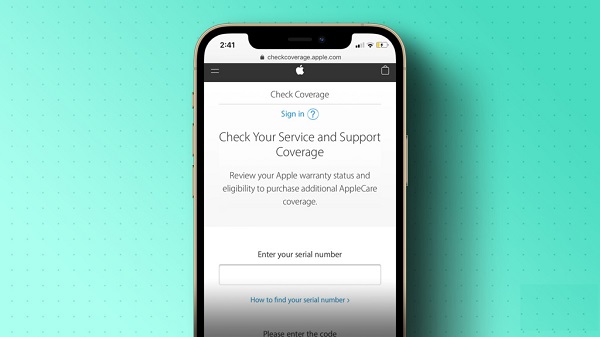
As an Apple user, there is a whole page reserved to check the warranty status of your Mac devices. Even though they come with a 1-year warranty, with around 90 days of tech support and an opportunity to extend your warranty to 3 years, you just need to have your serial number, and then you can check your service and support coverage.
But before you begin, here’s how you need to check your serial number:
- Select the Apple icon, which is in the top-left corner of your Mac screen.
- Choose the About this Mac option.
- Then, in the System Report and Software Update menu, you will find the serial number that enables you to check your warranty.
Now, moving on to checking the warranty status of your devices:
- Open the website, checkcoverage.apple.com
- Enter the serial number and then add the captcha.
- Now select the Continue.
- You have now checked your Apple’s warranty status.
Help and Support
For more information and support, you can go to the Apple support website, which is mysupport. apple.com, where you are allowed to see various details about what you’re eligible for, such as tech support and hardware devices. To get assistance over the phone, you can search on mysupport.apple.com for a phone number, an online chat, and an email.
Bottom Line
Checking your service and support coverage is relatively easy; make sure to follow the steps we have lined up for you. You can also sign up for the AppleCare+ program, which enables users to get round-the-clock support from the Apple technical team and get answers to queries and questions through chatting and calling options.
Read also:

