With more people becoming increasingly reliant on technology and hooked on social media, the Internet plays a critical role in today’s digital age. People depend on the web for convenience and countless activities, including banking, entertainment, education, communication, shopping, and business.
However, the convenience the Internet provides comes with its fair share of risks and dangers that could ruin the life of an unsuspecting and careless individual. Cyber threats such as malware, phishing, data breaches, and viruses are some of the most prevalent and constantly evolving threats on the Internet today, making it critical to prioritize online safety.
Luckily, plenty of practices and tools are available to help combat these cyber threats and black-hat hackers and protect your digital life. This article will delve into nine essential tools everyone needs to safeguard their security and privacy on the Internet.
Additionally, this article will educate you on the most dangerous types of threats on the web, enabling you to identify them and take the necessary steps to protect yourself.
The Most Dangerous Threats on the Internet Today
The Internet refers to a global network connecting billions of devices and users. It has transformed how people live, communicate, and work. However, this digital frontier is not without its fair share of dangers and has as many, if not more, threats than the physical world lurking in the deep web or cyberspace.
Understanding and proactively addressing these threats is the first step to protecting yourself in the digital world.
Malware
The word “malware” comes from the combination of the terms malicious and software and is a catch-all term for software created to exploit or harm computer systems. This category can include ransomware, Trojans, spyware, worms, and viruses.
Malware can infect your devices through various methods, including malicious websites, infected downloads, and email attachments. Once malware gets in, it can encrypt your files, hijack your computer for criminal activities, or steal sensitive information.
To protect yourself from malware, you must keep your applications and operating system up to date, avoid downloading from unknown sources, and utilize reputable antivirus software. It also helps to regularly back up your data to mitigate the effects of ransomware attacks.
Phishing
Phishing is a fraudulent attempt to collect sensitive information, such as usernames, credit card details, and passwords, by posing as a trustworthy entity. Phishers often utilize fake websites or emails to deceive unwary users into revealing their personal information.
These attacks are typically convincing and can result in financial loss or identity theft.
It is crucial to be cautious when providing personal information online or even clicking on legitimate-looking email links. Ensure you verify the legitimacy of organizations and websites by checking the URLs and utilizing email verification tools.
It also helps to educate yourself and those around you about the most common phishing strategies.
Identity theft
Identity theft, as the term implies, is the unauthorized use of another individual’s personal information, like social security numbers, contact information, or bank account details, to commit fraud and other crimes. Stolen identities enable cybercriminals to apply for loans, make purchases in the victim’s name and credentials, or access financial accounts.
You must guard your personal information meticulously online by utilizing strong and unique passwords, enabling two-factor authentication or 2FA, and regularly monitoring your financial statements for suspicious activity. It also would be good to use identity theft protection services.
Ransomware
Ransomware falls under a type of malware that encrypts a victim’s entire computer system or files to demand ransom for a decryption key. Even if you pay the ransom, you have no guarantees from the cybercriminal that they will restore the files.
The best way to defend yourself against a ransomware attack is to back up your data to cloud or offline storage regularly and use strong security software to prevent these attacks. Other ways to prevent an attack include taking extra precautions before opening email attachments since many ransomware infections come from malicious emails.
Data breaches
A data breach happens when a hacker or cybercriminal gains unauthorized access to a system or database, compromising sensitive data. Cybercriminals often target include financial records, login credentials, and personal information.
Depending on what information these cybercriminals steal, a data breach can result in reputational damage, identity theft, or financial loss.
Preventing data breaches includes enabling two-factor authentication, regularly checking your accounts for suspicious activity, and utilizing strong and unique passwords. It also helps monitor news reports for data breach announcements and take precautions before sharing personal information.
9 Tools That Will Protect You from Threats on the Internet
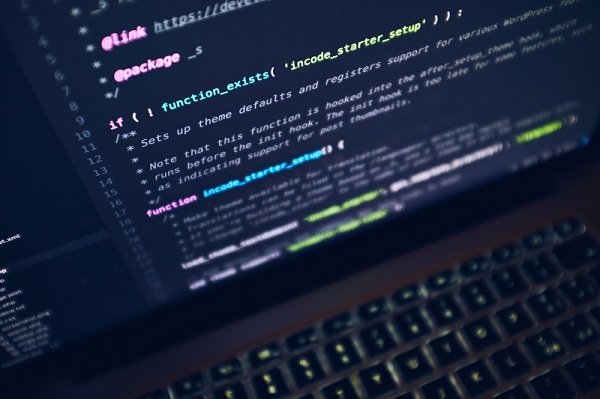
Now that you understand what dangers hide within the shadows of the World Wide Web, you need to take a proactive stance to combat these threats. Here is a list of the nine tools you will need to protect yourself or your business on the Internet.
1. Antivirus software
Antivirus software is the typical first line of defence for most computer systems against malicious software such as Trojans, viruses, and worms. These programs scan your devices and systems for potential threats, removing or containing them to provide real-time protection.
Prominent options for antivirus software include Avast, McAfee, and Norton. Most antivirus software solutions offer additional features, identity theft prevention, and firewall protection.
2. Virtual private network (VPN)
A virtual private network, or VPN for short, is critical for protecting your online privacy. The software encrypts your internet connection, making it difficult for advertisers and hackers to track your online activities.
Additionally, virtual private networks protect your data using public Wi-Fi networks and enable you to access geo-restricted content. VPN providers like ExpressVPN, CyberGhost, and NordVPN provide user-friendly interfaces and robust security features.
Paying for a VPN service adds a layer of security to your device when browsing the web. It hides your browsing activity, location, and identity, leading to a safer and more secure online experience.
3. Password manager
Your passwords serve as the keys to your online accounts, which is why utilizing unique and strong passwords is critical to the security of those accounts. A password manager can help you come up with strong and complex passwords while storing them securely.
This tool also autofills login forms to reduce the risk of you falling victim to shoulder surfers and phishing attacks. The most popular options for password managers include 1Password, LastPass, and Dashlane.
4. Firewall
Firewalls serve as barriers that separate your device from potential threats on the Internet. This tool can be software-based, like an app installed into your computer, or hardware-based, like routers with firewalls.
Firewalls monitor outgoing and incoming traffic to block any unauthorized or suspicious activity. Windows operating systems often have built-in firewalls; most antivirus suites also include firewall protection.
5. Adblocker
Online ads are not only annoying disruptions, but they can also be dangerous vectors for malware. Ad blockers like AdBlock Plus and uBlock Origin prevent intrusive ads from displaying on websites. These programs also reduce the risk of accidentally clicking on malicious ads.
6. Browser extensions for security
One way you can enhance your web browser’s security is with extensions like Privacy Badger, which blocks trackers, and HTTPS Everywhere, which ensures secure website connections. You should also consider browser extensions that check the legitimacy of e-commerce sites when shopping online and warn you about potentially dangerous websites.
7. Email encryption
Emails typically contain sensitive information that makes them a prime target for cyberattacks. Email encryption tools like Tutanota and ProtonMail utilize end-to-end encryption to safeguard the contents of your messages. This tool ensures that only the intended recipient may decipher the contents of the email to preserve your privacy.
8. Two-factor authentication (2FA)
Two-factor authentication offers additional protection for your online accounts since it requires using two forms of identification before providing access. It typically involves something the user knows, like their password, and something they have, like a one-time password from a text message or app.
It is ideal to enable two-factor authentication whenever you can to safeguard your accounts, which include social media, banking services, and email.
9. Regular software updates
While this last entry may not be a tool in the traditional sense, you must keep your software up to date to maintain online security. Software updates typically include patches specifically for security vulnerabilities.
Failure to update your applications, web browsers, and operating systems can expose you to new exploits. Allow automatic updates whenever available to prevent any breaches in security.
The Web is Dark and Full of Terrors
Maintaining safety on the Internet is vital in a world that is increasingly dependent on devices and the Internet. While remaining vigilant and exercising caution online is a step in the right direction, you can only keep it up with the proper tools.
The nine tools featured in this article will serve as your checklist and guide to protect your online accounts and sensitive information. Remember that Internet safety entails a continuous process, and staying updated on the newest threats and best practices is essential.
Incorporating these tools into your digital habits allows you to enjoy the advantages of the Internet while minimizing the risks.
Read also:

