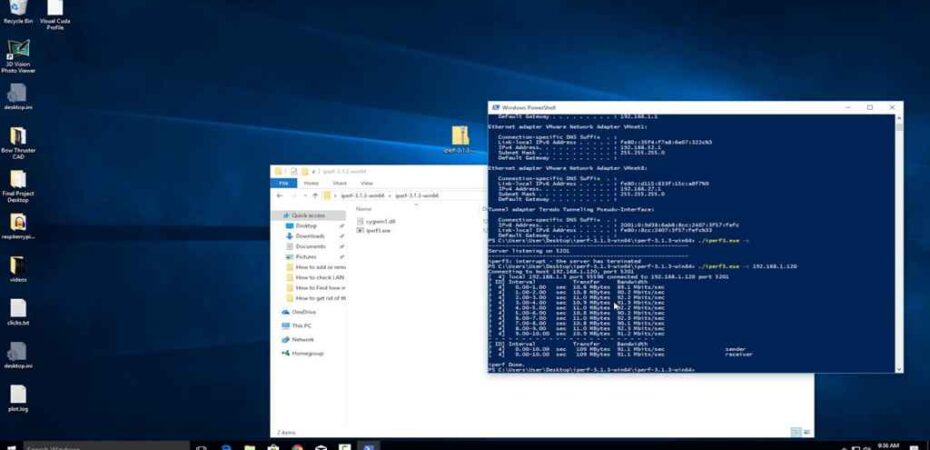Are you experiencing sluggish internet speeds on your Local Area Network (LAN)? Whether you’re a gamer looking to optimize your online gaming experience or a professional aiming for seamless file transfers within your network, understanding how to test LAN speed is crucial. In this guide, we’ll walk you through everything you need to know about testing LAN speed, identifying potential bottlenecks, and optimizing your network for peak performance.
Understanding LAN Speed
Before diving into testing procedures, it’s essential to grasp the concept of LAN speed. LAN speed refers to the rate at which data travels across your local network. It’s measured in megabits per second (Mbps) or gigabits per second (Gbps) and determines how quickly files can be transferred between devices connected to the network.
Factors Influencing LAN Speed

Several factors can influence the speed of your LAN:
Hardware Configuration
The quality and capabilities of your network hardware, including routers, switches, and Ethernet cables, play a significant role in determining LAN speed.
Network Traffic
High network traffic can congest your LAN, slowing down data transfer speeds. Identifying and managing bandwidth-heavy applications can alleviate this issue.
Distance and Interference
The physical distance between devices and potential sources of interference, such as walls and electronic devices, can impact LAN speed.
Software and Protocol
The efficiency of your network protocols and software configurations can affect data transfer rates within your LAN.
How to Test LAN Speed
Now that you understand the basics, let’s explore how to test your LAN speed effectively:
1. Choose the Right Tool
Select a reliable LAN speed testing tool that provides accurate measurements. Popular options include LAN Speed Test, iPerf, and Speedtest by Ookla.
2. Prepare Your Network
Ensure that all devices connected to the LAN are in optimal condition and free from any issues that could affect testing accuracy.
3. Establish Baseline Speeds
Before making any adjustments, conduct initial speed tests to establish baseline performance levels.
4. Conduct Speed Tests
Run speed tests between different devices on your LAN to evaluate data transfer speeds under various conditions.
5. Analyze Results
Carefully analyze the test results to identify any inconsistencies or areas where improvements can be made.
Optimizing LAN Speed
Based on your test results, consider implementing the following optimization strategies:
Upgrade Hardware
Invest in high-quality routers, switches, and Ethernet cables to improve data transfer speeds.
Optimize Network Settings
Adjust network settings and configurations to prioritize critical traffic and minimize latency.
Reduce Interference
Minimize physical barriers and relocate devices to reduce potential sources of interference.
Update Firmware and Drivers
Regularly update firmware and drivers for network devices to ensure compatibility and performance improvements.
Monitor Network Performance
Utilize network monitoring tools to track performance metrics and identify issues in real-time.
Conclusion
Testing LAN speed is essential for maintaining optimal network performance and ensuring efficient data transfer within your local network. By understanding the factors influencing LAN speed, conducting thorough speed tests, and implementing optimization strategies, you can enhance the speed and reliability of your LAN, leading to a seamless computing experience for all connected devices.
Read Also
- Matilda – The Musical Cast & Character Guide
- How To Use Receiptify For Apple Music (And Why It Isn’t Working)
- 50+ Loud Music Roblox Song ID Codes 2024
- How to Play Music from Phone to Car without Aux or Bluetooth?
- SpotiKeep Apple Music Converter Review – Convert Apple Music to MP3
- Why Alexa Sometimes Stops Playing Music (& Fixes To Try)
- How to Send a Voicemail to a Landline Without Calling