SwifDoo PDF is an excellent substitute for Acrobat, providing its advanced features at a far lower price. All those five-star reviews and downloads, every one of them, attest to the quality of the product.
It solves all problems associated with PDF files. This application is not only fast and efficient without sacrificing quality, but it is also light enough to avoid bogging down the computer.
The product’s success may be attributed to its helpful features and straightforward interface for PDF documents. More importantly, it allows you to work fast and effectively regardless of the number of pages, saving you time even while doing mundane jobs.
Compared to rivals, the company stands out as an official Microsoft partner, which provides an extra layer of security for both the integrity and privacy of the product. Finish reading this SwifDoo PDF Software review to learn more about its features, advantages, and pricing.
SwifDoo
SwifDoo PDF is a comprehensive tool with all PDF features created by a skilled team. It can act as a PDF editor, a PDF compressor, and a high-quality PDF reader. I can’t mention how SwifDoo PDF will help you handle your PDF-related issues, and you’ll be pleasantly surprised by its extensive capabilities.
Despite being a relatively new product, SwifDoo PDF has quickly become quite popular, and its current user base is growing daily. A free 30-day trial is provided to new customers so they may fully utilize this product. Users have the option to purchase it; you can find all about the pricing plans towards the end of this review.
SwifDoo PDF Features
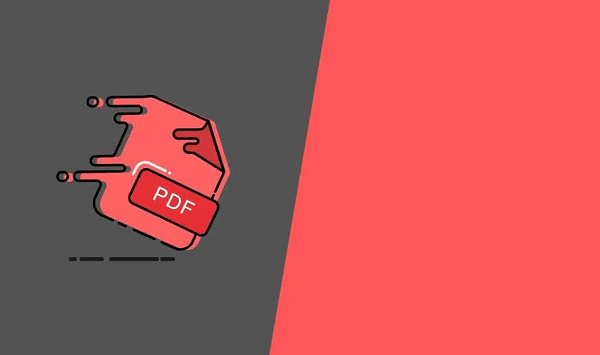
SwifDoo has the following features, which amplify the user experience and makes the usage even better.
Smooth Sharing of Documents
With the help of the sharing tools, users may quickly email or upload documents to Dropbox and Google Drive. You don’t need to download files in advance to email or post it to other platforms, which saves a tonne of time.
Customize Page Settings
Nearly all the features you’ll need to manage PDF documents are included in the page features. Users can randomly combine and divide pages. To separate the pages, they can add a header and footer to the files.
Additionally, users can adjust the width and height to suit their needs. There are more than ten standard sizes from which you can choose which is more functional.
Advanced Features
There are several helpful features in the advanced tab. Users can choose how to encrypt and decode their PDF files. Additionally, they can use watermarks and e-signature to the files anywhere they like, enhancing copyright protection.
Moreover, this section also supports PDF compression. Users may quickly compress files while sending or mailing them, saving a good chunk of time.
How to Use SwifDoo PDF?
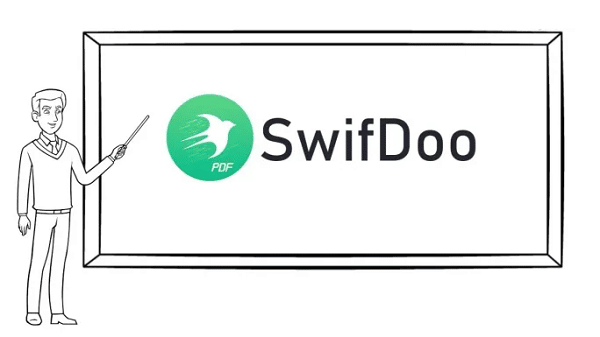
With so many options in SwifDoo PDF, I’ll give you a thorough rundown of a few of the most important ones. Even though SwifDoo PDF has an easy-to-use interface, after reading this post, you will better understand this tool.
SwifDoo runs flawlessly on Windows 11/10/8.1/7/XP. Additionally, they are regularly creating new versions for different systems. If you do not have windows and are a Mac user, you might have to wait because a product compatible with your device and method is in the making.
How Do I Change a PDF File into Another Format and Vice Versa?
Since PDF files cannot be altered in any way, the confidentiality of the user is ensured. There are, however, complications as a result of this, most notably when changes must be made to the file or the file must be converted to a different format. In these conditions, SwifDoo PDF is your best bet for finding solutions to any issues you may face.
The wide range of formats that SwifDoo PDF can convert to and from may be used for various purposes in personal and professional settings. If you’re a first-time user, you will be able to figure out how to utilize it efficiently.
- The first step is downloading SwifDoo PDF onto your device and start using it.
- Select the desired file by clicking the Open button. To begin converting, choose the Convert tab in the menu bar.
- Use the PDF to Word conversion as an example. Choose PDF to Word after clicking Convert. After that, you may begin the conversion process by clicking the green Start button.
The whole document will be converted automatically, and the program will save the file in its original location unless you modify the settings.
PDF to Word, Excel, PowerPoint, Image, HTML, CAD, and vice versa are just some formats that can be converted with this software. They’ve also made a free web-based PDF converter available to attract a wider audience interested in the form. This provides even another option for PDF conversion.
PDF Files: How to annotate them effectively

For annotating PDFs, SwifDoo PDF includes a robust framework. You can fix your problems with the help of the highlight, underline, strikethrough, shape, and other commenting options it provides for your PDF files.
- Step 1: Download SwifDoo PDF, open it and sign in on your device.
- Second, after locating the desired function, change and pick the appropriate range by hovering the mouse over the text.
- Third, choose a destination and filename by clicking the “Save” button in the top bar. Following that, the annotating procedure is complete.
To annotate anything is a handy and functional skill to have. Some problems with transmitting PDFs might be attributed to the fact that users can annotate them by highlighting relevant text or erasing irrelevant pages.
SwifDoo Pricing Plans
There are free and premium versions of SwifDoo PDF. It is available for download through the official SwifDoo website, and everyone who registers an account will be given a free trial that lasts for 30 days.
Users are free to utilize all features at this time without any restrictions. However, the free version only enables you to submit 200-page files and anything under 20M in size. But if you do wish to get access to the Pro subscription, then it has three pricing plans which include the following:
- Monthly Subscription: $8 for 1 PC/Month
- Annual Subscriptions: $41.4 for 2 PC/Year
- Perpetual License access: $119 for 2 PCs with lifetime updates and user assistance
Why Choose SwifDoo?
This program is utilized by millions of people worldwide since it can be used in homes and home offices, as well as by businesses, governments, and schools.
Even though just a few websites offer the same services as SwifDoo, SwifDoo PDF is preferred due to its simplicity. More than 100 million users use SwifDoo PDF, which is regarded well by clients and expert review editors.
SwifDoo PDF is constantly available to assist clients. Social media and email are the key sources of support. The website offers tutorials for its functions, and the Support page’s bottom includes links.
Final Verdict
If you’re someone who works in a school or has a lot of official work and gets a lot of access to PDF and contractional documents, then you know they aren’t always correct and need changes.
However, when it comes to altering and adding annotations to a PDF file. Without a doubt, a PDF tool is needed. With the assistance of SwifDoo PDF, you can almost do all activities on your PDF files thanks to its efficient techniques and functionalities.
SwifDoo PDF should be your go-to PDF program. It won’t let you down; we can guarantee you that! This SwifDoo PDF review should give you a thorough idea of everything the tool offers, and you can download and try it to see if it works.
Read also:

