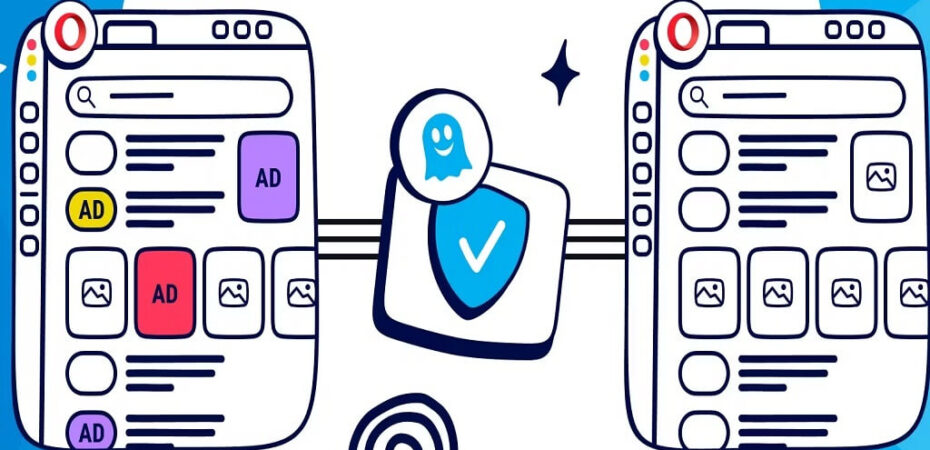In a world dominated by online content, YouTube stands as one of the most popular platforms for sharing and consuming videos. Opera GX, known for its unique features tailored for gamers, has gained popularity among users. However, some users may encounter issues with the Adblock feature while using Opera GX on YouTube. If you’ve found yourself frustrated with ads disrupting your viewing experience, worry not! In this article, we’ll explore three effective ways to fix the Adblock issue on Opera GX and ensure a seamless YouTube experience.
Understanding the Adblock Glitch
Before delving into the solutions, it’s crucial to grasp why Adblock on Opera GX might falter on YouTube. The intricacies of ad-blocking algorithms and YouTube’s constant updates can create compatibility issues. Fortunately, these challenges can be overcome with a few simple adjustments.
Clearing Cache and Cookies: The First Line of Defense
One common culprit behind Adblock malfunctions is accumulated cache and cookies. Over time, these elements can interfere with the browser’s ability to block ads effectively. To resolve this issue, clearing the cache and cookies is the first step towards restoring Adblock functionality.
Begin by navigating to the browser settings, usually found in the top-right corner. Select “Settings” and locate the “Privacy and Security” section. Within this section, you’ll find options to clear browsing data. Ensure to select both cache and cookies before initiating the clearing process.
Once completed, restart Opera GX and revisit YouTube to see if the Adblock issue persists. Often, this simple step can eliminate the interference caused by cached data, allowing Adblock to function as intended.
Updating Opera GX for Enhanced Compatibility
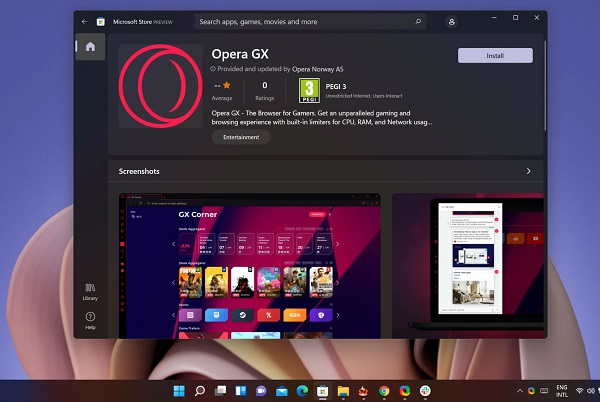
As technology evolves, browsers and websites undergo frequent updates to enhance performance and security. Incompatibility issues may arise if your Opera GX version falls behind the latest release. To ensure seamless Adblock functionality on YouTube, updating Opera GX is crucial.
Visit the official Opera website to download the latest version. Install the update and restart the browser to apply the changes. This action not only improves overall browser performance but also addresses any compatibility gaps that might impede Adblock on YouTube.
Fine-Tuning Adblock Settings
Opera GX provides users with a range of customization options, including Adblock settings. If the default settings aren’t proving effective on YouTube, consider fine-tuning the Adblock parameters for optimal performance.
Access the Adblock settings within the Opera GX browser. Explore options such as filter lists and exceptions. By adding YouTube to the exception list, you ensure that Adblock remains active on other websites while allowing it to function flawlessly on YouTube.
Experiment with different filter lists to find the most effective combination for YouTube. This tailored approach maximizes Adblock efficiency, mitigating the chances of ads slipping through the cracks.
Frequently Asked Questions (FAQs)
Q1: Why isn’t Adblock working on Opera GX for YouTube?
A1: Adblock may fail due to cached data, outdated browser versions, or incompatible settings. This article provides solutions to address these issues and restore Adblock functionality.
Q2: How often should I clear the cache and cookies?
A2: Clearing the cache and cookies periodically, such as once a month, helps maintain browser performance and ensures Adblock works efficiently on YouTube.
Q3: Can I customize Adblock settings for specific websites?
A3: Yes, Opera GX allows users to customize Adblock settings. By adding YouTube to the exception list and experimenting with filter lists, you can optimize Adblock for a seamless YouTube experience.
Conclusion: Uninterrupted YouTube Enjoyment Awaits
In conclusion, addressing the Adblock issue on Opera GX for YouTube involves a strategic combination of cache clearing, browser updates, and personalized Adblock settings. By following these three methods and referring to the FAQs, you empower yourself to enjoy an uninterrupted YouTube experience, free from the annoyance of intrusive ads.
Remember, technology is dynamic, and occasional hiccups are inevitable. However, armed with the knowledge and solutions provided here, you can navigate and conquer the challenges posed by Adblock discrepancies on Opera GX. Embrace these fixes, optimize your browser, and savor a seamless YouTube journey devoid of unwanted interruptions. Happy watching!
Read also: