Gone are those days when restoring old photographs meant sending them to professional photo restoration services. Today, the advancement in artificial intelligence (AI) technology has made it possible to restore old photos online with just a few clicks. This breakthrough has made photo restoration accessible to everyone, allowing individuals to preserve cherished memories that would have otherwise been lost to time.
If you’re wondering how to restore old damaged photos online with AI tech, worry less. This article has explored how AI technology has revolutionized the field of photo restoration and how you can use it to breathe new life into your old photos. Let’s dive into the main discussion without wasting much time.
What is Wondershare Repairit – Online Old Photo Restoration?
Wondershare Repairit – Online Old Photo Restoration is a fully functional AI photo restoration software that boasts many exceptional qualities. The tool facilitates the seamless removal of spots, scratches, smudges, and lots more from old photos without compromising their quality.
Besides, unlike regular online photo restoration tools, this AI-powered photo restorer helps to improve clarity and color in old damaged photos, making them look more beautiful with improved quality.
Key Features
- Improves the overall quality, including face clarity of old photos within a few clicks.
- Repair and restore old photos with mature AI technology.
- Remove spots, scratches, and smudges from old photos without requiring advanced knowledge.
- Support photo formats: JPG, JPEG, PNG, BMP, WEBP, GIF.
- The free version allows users to repair or colorize up to 3 photos.
How to Use Repairit – Online Old Photo Restoration to Restore Old Photos Online Free?
Here is how to use Repairit – Online old photo restoration to restore old photos online for free.
Step 1: Open the Repairit – Online Old Photo Restoration tool in your browser and use the Upload Image button to upload the photo you want to restore. You can only upload one image at a time.
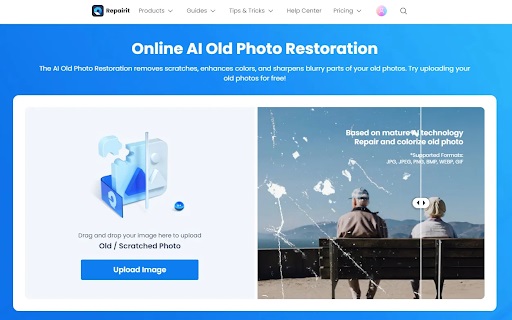
Alt: upload the image
Step 2: Once you’ve successfully uploaded the photo, you’ll be required to select from two options, which are Old Photo Repair and Photo Colorize. You can either use one repair mode by turning on the toggle next to it and clicking the Start button at the bottom left corner or use bot restoration mode by turning on the toggle next to both modes and clicking the Start button.
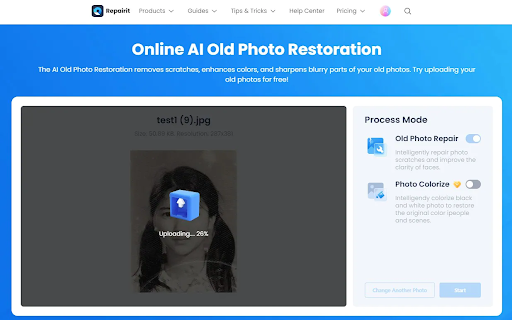
Alt: choose the repair mode
Step 3: Wait for the tool to complete the repair process. Then, preview it and save it to your device’s local storage.
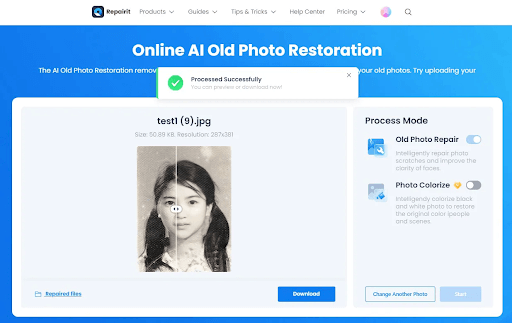
Alt: start photo restoration
Bonus: How to Preserve Photos from Being Older?
The above technique will help you restore old photos online free with high quality. But there are several steps you can still take to preserve your photos from being older.
- Digitalize the Photos: Digitizing your photos is one of the best ways to preserve them. You can use a scanner to scan your old photographs and then save them on your computer or an external hard drive. This will not only protect the photos from getting older but also makes them easily accessible and shareable.
- Store Photos in a Cool & Dry Place: When you’re not digitizing your photos, make sure to store them in a cool, dry place. Humidity and moisture can damage photographs, causing them to stick together or develop mold. It’s best to store them in a room with consistent temperature and humidity levels, away from direct sunlight and protected from dust and dirt.
- Use Acid-Free Materials: When handling your photos, it’s essential to use acid-free materials. This includes acid-free boxes, envelopes, and photo albums. Acid-free materials are less likely to damage your photographs and can help to prevent fading and discoloration.
Conclusion
Restoring old photos in the past was considered to be a difficult and time-consuming task that required the expertise of professional photo restorers. Thanks to the innovation of advanced artificial intelligence (AI) technology, it has made it possible to restore old photos online with just a few clicks.
Read also:

