Setting up Wi-Fi in your home gives you unlimited access to the online world, from shopping, gaming, financial transactions, businesses, and social interactions. Everyone dreads poor Wi-Fi signals and frequent network downtimes. Weak signals mean that you take longer to accomplish your browsing tasks, cost you business deals, or even cause bad online gaming experiences.
With the rapid growth of technology, most businesses are increasingly delocalizing business operations and embracing remote workstations. As a business owner, you will not want a poor network connection to slow down your business, as this could affect your productivity. It is essential to boost your Wi-Fi setup to eliminate the inconveniences and effects of a slow connection. If finding a reliable Wi-Fi connection is challenging, the following reasons should motivate you to improve your Wi-Fi setup.
1. Increase your Wi-Fi Speed

Upgrading your router is one way to increase your internet speed. If you seek to enhance your home network coverage speed, you will need to consider installing a Wi-Fi booster, also known as a wireless network extender. Wireless network extenders reduce the distance between your devices and the Wi-Fi signal, which improves the speed and performance of your device. When finding the best routers for fast Wi-Fi, you should ensure that they pair with network extenders.
With the right router and Wi-Fi booster in place, you will not have to move to specific spots within your house for strong signals. The majority of the boosters have improved technology, allowing you to experience fast internet speed without necessarily replacing your routers as well as you can try omni-directional wifi antenna bundle. However, if your router is old and slow, you might opt to install 802.11ac for improved connection speed.
2. Cover an Extensive Area of your Home

Walls, furniture, or home appliances can absorb or obstruct Wi-Fi signals. Suppose you have a large house and find it challenging to get a solid signal across all rooms. In this case, you may need to position your router in a place where the signals won’t be interfered with by baby monitors, microwave ovens, radios, and other devices which have similar wave frequencies.
Positioning your router in an elevated and central position can help boost its performance. Getting a more robust antenna will also help in boosting your Wi-Fi signal. However, to effectively improve your home coverage and eliminate dead zones, you will need to install a network extender. It will ensure even the farthest room from the router gets stable network coverage.
3. Eliminate Dead Zones
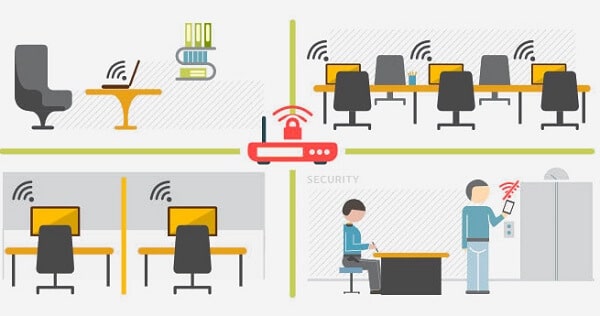
Do you experience those frustrating network losses in some areas in your house? Those areas, also known as dead spots or dead ends, may result from the house’s architectural design, such as thick walls, the distance from the router, or the capacity of the router signal. Some low-end routers can barely handle multiple connections. The signal distribution will therefore be affected if the router capacity is low. Although other factors may cause dead zones, using a quality router and network booster may be vital in ensuring uniform coverage.
4. Extend Wi-Fi Outside your House

Having an internet connection in your house might be convenient enough, but you may need to extend to your compound with time. You might need to browse by the poolside, on your porch, or in the backyard. With solid coverage in your outdoor, you will not need to rush back to your house or activate your cellular data to stream a live match, make a video call or respond to an email. You will have the luxury of listening to your favorite music while carrying out other activities in any area of your property. Once you identify the part of your home that requires coverage, you can install a Wi-Fi booster closer to it.
5. Achieve Uniform Wi-Fi Speed
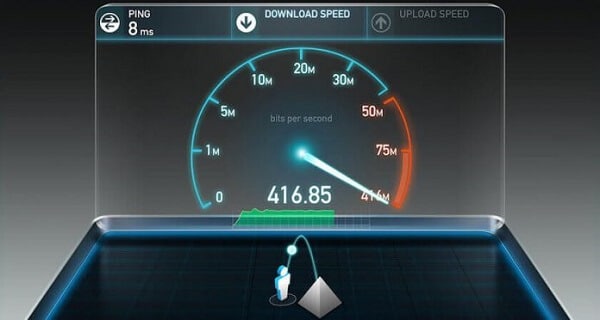
Due to the positioning of your router, some areas in your house may experience a slow connection. However, you may even experience a slow network while closer to the router and get a stronger signal in a different location. This may be annoying, especially when you have to work away from your designated office space due to weak signals. Also, heavy data applications like gaming sites, streaming sports events, and downloading files might be unusable due to slow connection. Instead of working from designated parts of your house due to slow network, installing a WI-FI booster can save you all that inconvenience by improving your Wi-Fi network connectivity in all the rooms of your house.
Final Thoughts
When it comes to improving and boosting your Wi-Fi setup, you should ensure that your router is located in the appropriate position and the antennas are well adjusted. Also, ensure you are on the right frequency band, prune unnecessary connections and upgrade to faster internet. Since streaming videos and gaming require a higher internet speed, you might need to upgrade to a faster internet plan to boost your Wi-Fi speed.
Read Also

