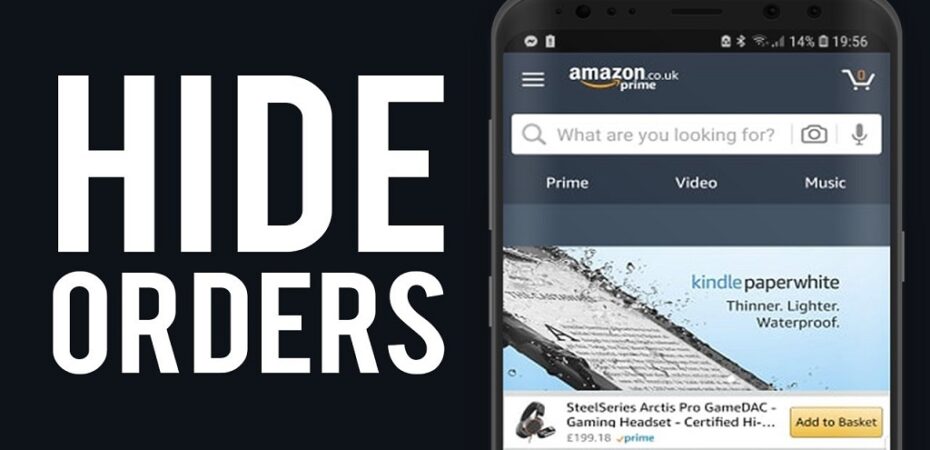In this digital age, where convenience meets doorstep delivery, maintaining privacy is a concern for many Amazon shoppers. Whether it’s a surprise gift or simply a desire to keep your purchases discreet, learning how to hide an Amazon order is a valuable skill. In this comprehensive guide, we’ll delve into various methods to ensure your Amazon orders remain confidential.
Stealth Mode: Navigating Amazon’s Privacy Settings
Mastering Your Account Settings
Securing your privacy begins with the basics. Head to your Amazon account settings, where a plethora of options awaits. Under the “Ordering and shopping preferences,” explore the settings related to order visibility. Adjust these settings to keep your purchases under wraps.
The Power of Archived Orders
To take secrecy a step further, consider archiving your orders. Archived orders won’t appear in your default order history, offering an added layer of discretion. Learn the art of archiving to maintain a confidential shopping history.
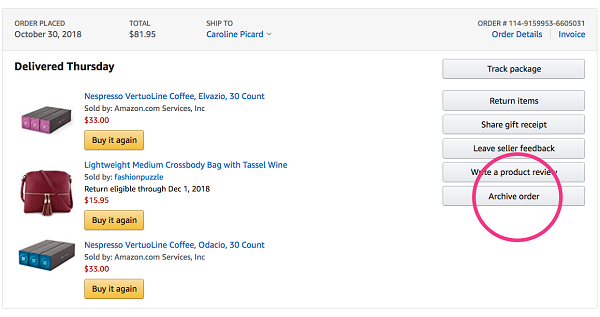
Shipping Tactics: Concealing Your Deliveries
Alternative Shipping Addresses
Amazon allows you to ship items to multiple addresses. Utilize this feature by sending your orders to a discrete location, ensuring that the contents remain a mystery to prying eyes. Master the skill of managing multiple shipping addresses for enhanced privacy.
Gift Option as a Shield
One effective way to veil your purchases is by selecting the gift option during checkout. By doing so, Amazon withholds crucial details from the packing slip, maintaining an air of mystery around the delivered package.
Third-Party Pickup Locations
Explore the option of third-party pickup locations. By redirecting your Amazon orders to secure pickup points, you can discreetly collect your purchases at your convenience, away from the prying eyes of those at home.
Digital Footprint: Erasing Your Online Trail
Clearing Your Browsing History
Your digital trail can be just as revealing as a physical one. Regularly clear your browsing history to eliminate any traces of your Amazon purchases. This simple yet effective step ensures your secret remains safe from curious onlookers.
Incognito Mode Mastery
When browsing for products on Amazon, harness the power of incognito mode. This prevents the website from storing cookies and tracking your activity, offering an extra layer of privacy as you shop discreetly.
Communication Confidentiality: Managing Notifications
Notification Settings
Amazon tends to be communicative, updating you on every step of your order’s journey. Tailor your notification settings to strike a balance between staying informed and maintaining discretion. Learn to customize alerts for a discreet shopping experience.
Email Encryption
For an added layer of security, consider encrypting your email communications with Amazon. This ensures that any sensitive information regarding your orders remains confidential and protected from unauthorized access.
FAQs: Addressing Common Concerns
How Can I Make Sure My Archived Orders Are Truly Hidden?
Archiving your orders is an effective method, but it’s natural to worry about their visibility. Rest assured, archived orders are not visible in your default order history. You can access them separately, maintaining complete confidentiality.
Can I Change Shipping Addresses After Placing an Order?
Yes, Amazon allows you to modify shipping addresses even after placing an order. Navigate to your account settings and adjust the shipping address accordingly. Ensure you make the changes before the shipping process begins.
Does Using Incognito Mode Impact My Shopping Experience?
No, using incognito mode enhances your privacy without compromising your shopping experience. It prevents cookies from being stored, ensuring that your browsing history remains confidential. Enjoy a seamless and discreet shopping journey.
Are Third-Party Pickup Locations Safe?
Yes, third-party pickup locations endorsed by Amazon are secure and reliable. They provide a discreet option for collecting your orders, minimizing the chance of your purchases being discovered by others at your residence.
How to Hide an Amazon Order – Video Guide
Conclusion
Mastering the art of how to hide an Amazon order requires a strategic approach. By navigating through your account settings, implementing discreet shipping tactics, erasing your online trail, and managing notifications effectively, you can enjoy a private shopping experience. Remember, the key lies in staying vigilant and regularly updating your privacy settings to adapt to the evolving digital landscape. Now armed with these techniques, you can confidently shop on Amazon while safeguarding your secrets. Happy shopping!
Read Also