In the realm of computer systems, certain processes operate discreetly in the background, often unnoticed by users. One such enigmatic process is CompatTelRunner.exe. In this comprehensive guide, we’ll unravel the mystery surrounding CompatTelRunner.exe and delve into the critical question: Should you disable it?
Understanding CompatTelRunner.exe
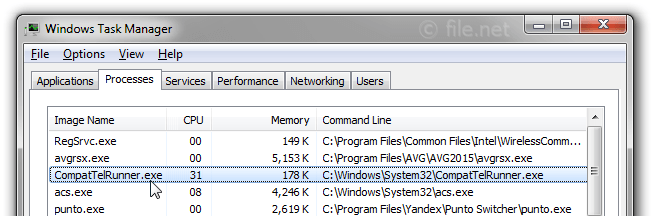
What is CompatTelRunner.exe?
CompatTelRunner.exe, short for Compatibility Telemetry Runner, is a Windows process designed to collect and send usage and performance data to Microsoft. This data is crucial for enhancing system compatibility, identifying potential issues, and improving overall user experience.
The Role of CompatTelRunner.exe
CompatTelRunner.exe plays a vital role in ensuring that your Windows operating system functions seamlessly with various software applications. By collecting telemetry data, Microsoft gains insights into how different programs interact with the OS, enabling them to release updates and patches for enhanced compatibility.
Debunking Common Misconceptions
Addressing Performance Concerns
Rumors abound about CompatTelRunner.exe causing system slowdowns. However, it’s important to note that this process operates with minimal resource usage. In most cases, any perceived slowdowns are unrelated to CompatTelRunner.exe.
Privacy Concerns: Separating Fact from Fiction
Privacy concerns often surround telemetry processes. However, Microsoft is committed to safeguarding user data. The telemetry collected is anonymized and used solely for system improvement purposes. Disabling CompatTelRunner.exe may hinder the optimization of your system through crucial updates.
Should You Disable CompatTelRunner.exe?
Weighing the Pros and Cons
While the question of disabling CompatTelRunner.exe rests on individual preferences, it’s essential to weigh the pros and cons. Disabling it might offer a slight boost in system resources, but at the cost of missing out on potential performance enhancements and security updates.
How to Disable CompatTelRunner.exe
For users determined to disable CompatTelRunner.exe, the process involves navigating through Windows services. However, exercise caution, as disabling a system-critical process may lead to unforeseen consequences. It is advisable to consult professional advice before making such decisions.
The Impact on System Compatibility
Enhancing Compatibility
CompatTelRunner.exe, through its data collection mechanism, contributes significantly to the enhancement of software compatibility. Disabling it may result in encountering compatibility issues with new software releases and updates.
The Domino Effect
Disabling CompatTelRunner.exe might seem like a simple solution, but it can set off a chain reaction. This process’s absence may compromise the seamless integration of future Windows updates and patches, potentially leaving your system vulnerable.
Addressing Common User Concerns
Debunking Myths
Rumors and myths often circulate in online forums, contributing to user confusion. It’s essential to separate fact from fiction when considering the impact of CompatTelRunner.exe on system performance and user privacy.
Seeking Expert Opinions
For users still uncertain about whether to disable CompatTelRunner.exe, seeking expert opinions can provide clarity. IT professionals and forums dedicated to Windows troubleshooting offer valuable insights that can inform your decision.
Conclusion
In conclusion, the decision to disable CompatTelRunner.exe ultimately rests on individual preferences and priorities. While some users may prioritize marginal resource savings, others recognize the importance of contributing to the collective improvement of Windows systems. Understanding the role of CompatTelRunner.exe is key to making an informed decision that aligns with your computing needs. So, the next time you ponder, “What is CompatTelRunner.exe & Should I Disable it?” remember, the choice is yours, but knowledge is power in navigating the intricate world of Windows processes.
Read Also

