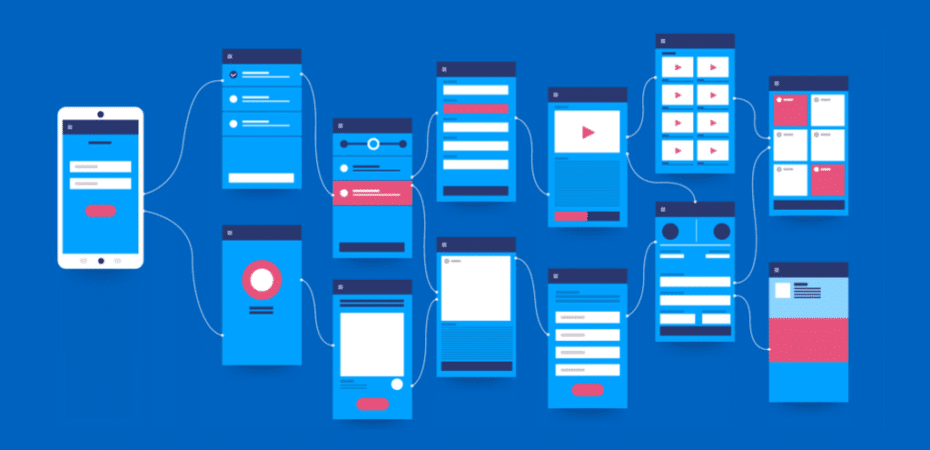UX/UI design is the implementation of convenient, understandable and aesthetic user interfaces. To understand what problems a specialist in this field solves, it is important to understand what UX and UI are.
UX includes navigation through a website or application, the composition of functions within a digital product, and clear text. A UX designer is a specialist whose task is to make a product convenient, understandable and logical for all users. It depends on his work whether the client can quickly and conveniently receive the desired service. Before launching a product, he always does a lot of preparatory work: conducts an audit of competitors, surveys users, studies the target audience of the site or application.
UI is the user interface. It includes filling the site, organising elements, choosing colours, building a visual composition, designing buttons, columns and other graphic elements. The UI designer does all this.
Principles of high-quality UX/UI design
- Stylistic uniformity. Interface elements are easily recognizable and intuitive.
- Easy to use and fully manageable. It is convenient for the visitor to get to any section of the site or application, regardless of what page he is on. The site has an adapted mobile version.
- The feeling that everything is at hand and nothing is forgotten. Indicators such as valuable information about the order, a description of the composition, parameters and price of the product, a deferred purchase option and a window for contacting a company specialist help the user feel that he has not lost anything and can return to placing an order at any time exactly from the point where he started.
- Instant product response to user actions. For example, if a buyer has added an item to the cart then the order should immediately appear in the client’s personal account. After payment, the client should see the current status and delivery date: the purchase is in the distribution centre, transferred to the courier or already at the pickup point. Minimising costs for all aspects of the process is one of the important results of competent UX/UI design.
- Easy cancellation of actions. All users make mistakes, and this happens for completely different reasons. In such cases, create several messages that carefully warn the client about the error. Or explore the possibility of guaranteed cancellation. All this will help maintain the loyalty of your customers.
Trends
Ignoring the development of UX/UI design is the same as leaving the process of user interaction with your resource to chance. This means that the effectiveness of the site or application will noticeably decrease, which will inevitably lead to loss of profit.
To avoid sad prospects, it is important to be aware of the latest app design trends and user experience, and be able to quickly put into practice what will be useful for you.
High-Quality Visual

A good visual controls the attention of users. It makes the path to the goal visible, predictable and understandable. Bad design can lead the user astray. This happens when the visual hierarchy is broken, accents are missing or placed incorrectly. Shifted accents take the user away from the goal, unnecessary animation and visual overload distract attention.
Bad-quality content can be caused not only by poor design, but also by poor awareness of audience tastes or an incorrect concept.
Instant Response On User Actions
You expect a quick response when you use an app or website. This is called immediate feedback. This kind of response is important for a good user experience.
Just imagine that you are pressing a button and nothing happens for a few seconds. A strange feeling arises. But if a progress bar or animation appears after the button is clicked, it says the action has been received. Thanks to such a simple visual cue, the user feels confident that the application or site is working.
Apply The Three-Click Rule

The visitor should be able to get from the main page to any other page of the site by making no more than 3 clicks. This rule works even for complex catalogues such as an online store: main page, catalogue, subdirectory, product.
It is especially worth monitoring the number of clicks in the cart: every extra step when placing an order increases the risk that the user will abandon the purchase.
Simplicity In Site Navigation
Good navigation will help the user easily and quickly find the information they need on the site. It improves the usability of the site and makes it more accessible. Make sure that all information on the site is easily accessible and does not require additional effort to find. This is achieved through menus, search bar, shortcuts, page titles, etc.
Simplicity In Design
The main thing is to avoid confusion. To achieve this, designers strive to present data in a clear and visual form, reducing decision-making time and the number of errors. This involves stripping out unnecessary content and using colour, layout, and typography to help users navigate the screen. The challenge is to provide enough hints without distracting users from the goal.
Conclusion
UI/UX design is an important component of trust in your brand on the Internet. Clearly, users’ high expectations continue to rise when it comes to user experience. UI/UX design will allow you to create a unique corporate identity for your brand and will contribute to the further growth of your business.
Read also: