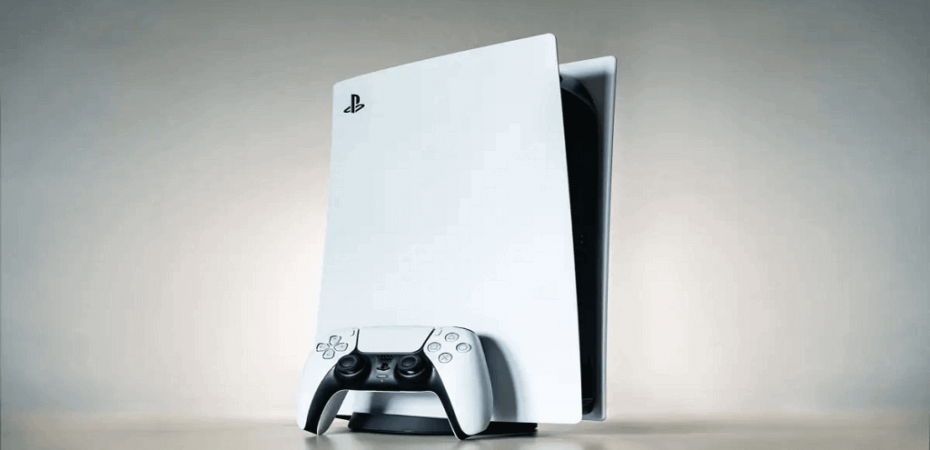Are you one of the countless gamers out there who’ve been experiencing the frustrating issue of your PS5 randomly shutting off? It’s not only exasperating but can also interrupt your gaming experience and leave you scratching your head. However, fret not, for this article is here to provide you with a comprehensive guide on fixing this annoying problem. We will delve into the potential causes behind your PS5’s sudden shutdowns and offer effective solutions to ensure your gaming sessions remain uninterrupted.
So, let’s get to the bottom of this issue and explore the PS5 randomly shutting off problem and its fixes.
Common Causes of PS5 Randomly Shutting Off
1. Overheating – A Common Culprit
One of the most prevalent reasons for your PS5 unexpectedly powering down is overheating. When the internal temperature exceeds the safe limit, the console will shut down automatically to prevent damage. To combat this, ensure your PS5 is well-ventilated. Keep it in an open area with sufficient airflow, and regularly clean the vents to prevent dust buildup, which can impede cooling.
2. Faulty Power Source
Another possible cause of the random shutdowns is a faulty power source. Sometimes, a fluctuating power supply can lead to power interruptions, causing your PS5 to turn off unexpectedly. To tackle this issue, consider using a reliable surge protector or a UPS (Uninterruptible Power Supply) to ensure a stable power source for your console.
3. System Software Updates
PlayStation frequently releases system software updates to enhance your gaming experience. If your PS5 randomly shuts off after an update, it might be due to a software bug. In such cases, you can try reverting to a previous system software version or waiting for Sony to release a patch.
4. Game Compatibility Issues
Certain games may not be fully compatible with your PS5, leading to sudden shutdowns. Ensure that you’re using the latest game patches and firmware updates. If the problem persists, reach out to the game’s developer for assistance.
Troubleshooting PS5 Random Shutdowns
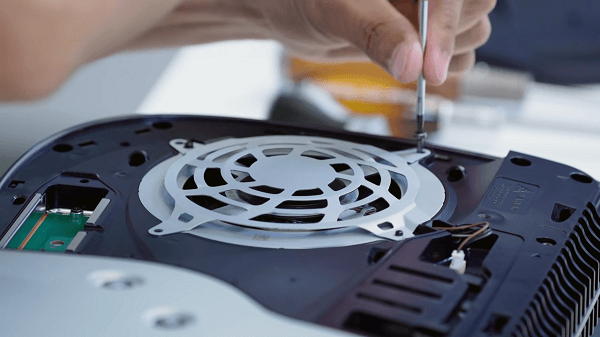
Now that we’ve identified some common causes let’s explore how to address these issues and prevent your PS5 from randomly shutting off.
5. Cooling Solutions
To counter overheating, you can invest in additional cooling solutions such as cooling stands or fans designed for the PS5. These accessories can help maintain a safe temperature and prevent abrupt shutdowns.
6. Check Power Connections
Ensure all power connections are secure and undamaged. Loose power cables or damaged adapters can lead to power disruptions. Replacing faulty cables and securing connections can help mitigate this issue.
7. System Software Update
Keep your PS5’s system software up to date. Sony frequently releases patches to address bugs and enhance system stability. Regular updates can prevent random shutdowns caused by software issues.
8. Game Updates
Always check for game updates and patches. Developers release these updates to improve game performance and address compatibility issues. Keeping your games up to date can significantly reduce the likelihood of random shutdowns during gameplay.
Seeking Professional Assistance
If the problem persists after trying the aforementioned fixes, it might be time to seek professional assistance. Contact Sony’s customer support or visit an authorized service center to diagnose and resolve the issue. Remember, attempting to open or repair your PS5 on your own can void the warranty, so it’s best to leave it to the experts.
Conclusion
In conclusion, the issue of your PS5 randomly shutting off can be frustrating, but with the right approach, it can be resolved. By addressing common causes such as overheating, power source problems, software updates, and game compatibility, you can significantly reduce the likelihood of experiencing random shutdowns.
Remember to keep your console well-ventilated, use reliable power sources, and stay up to date with system software and game updates. If the problem persists, don’t hesitate to seek professional help from Sony’s customer support or an authorized service center.
By following these steps, you can ensure that your gaming sessions on the PS5 remain uninterrupted, and you’ll be back in the game in no time. So, don’t let random shutdowns keep you from enjoying your gaming experience—apply these fixes and game on!
Read Also